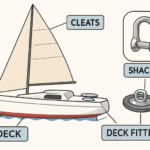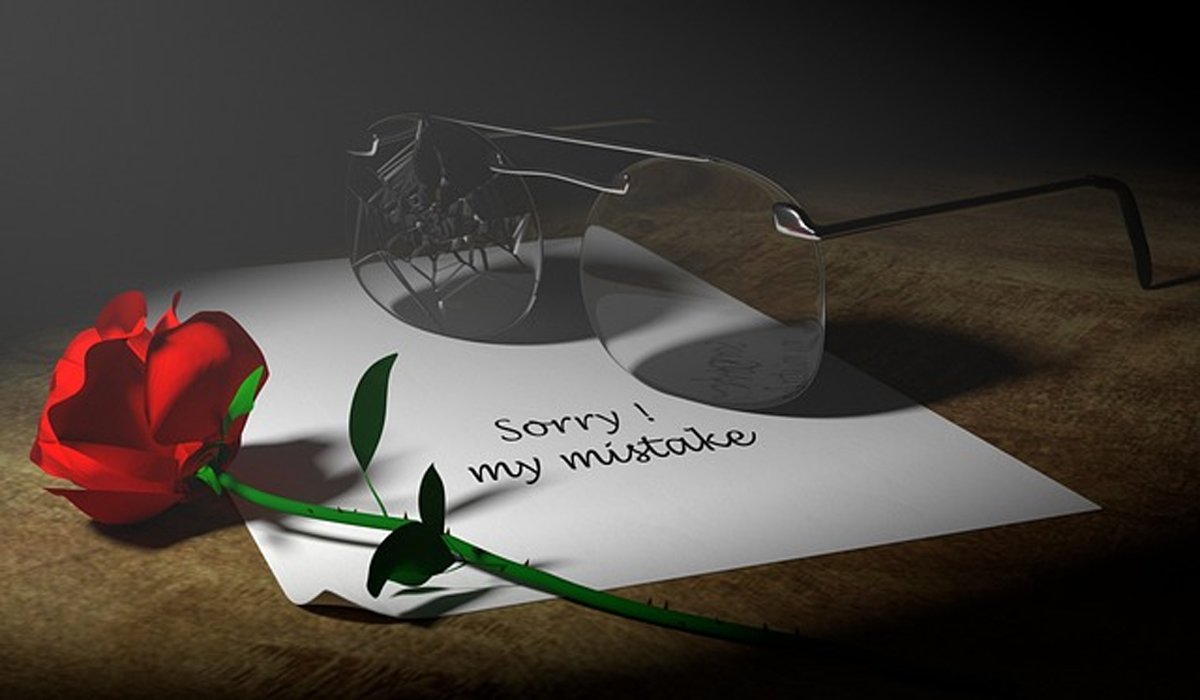Picture this: your classroom crackles with energy. Students lean forward, eyes glued to screens, fingers flying as they battle to answer questions, earn virtual cash, and deploy strategic power-ups. Laughter erupts from a corner. A quiet student suddenly grins, topping the leaderboard. This isn’t chaos—it’s controlled, curriculum-fueled excitement. And at the center of it all? You. The Gimkit host.
As a Gimkit host, you’re more than just a teacher starting a game. You’re the game master, the strategist, and the data wizard. You transform routine reviews into immersive adventures where learning feels like play. Forget dusty flashcards; this is interactive education on steroids. Ready to become the ultimate Gimkit host? Let’s dive in.
What Exactly IS a Gimkit Host?
Think of a Gimkit host as the architect of a live, gamified quiz experience. Typically a teacher (though savvy students can host too!), you:
- Choose the Battlefield: Select a pre-made “Kit” (question set) or create your own.
- Set the Rules: Pick a game mode (like “Trust No One” or “Humans vs. Zombies”), victory conditions, and player settings.
- Launch the Game: Generate a unique game code or link for students to join.
- Command the Action: Monitor progress live, participate anonymously, or spectate while students play.
- Unlock Insights: Access deep performance reports once the game ends.
In essence, the Gimkit host holds the keys to turning assessment into adrenaline.
Why Being a Killer Gimkit Host Transforms Learning
Why go through the setup? Because hosting Gimkit isn’t just fun—it’s pedagogically powerful:
- Engagement Through the Roof: Gamification triggers dopamine hits. Students want to answer questions to earn in-game cash and strategize.
- Real-Time Feedback: Spot knowledge gaps instantly as students play. See which questions stump the class live on your host dashboard.
- Inclusivity Boost: Shy students thrive with anonymous nicknames. Late-join options let stragglers jump in without disruption.
- Data-Driven Teaching: Post-game reports reveal class-wide trends and individual struggles—no more guessing what to review.
“Hosting Gimkit flipped my review days from groan-worthy to the most requested activity. The competitive spirit makes them ask for harder content!” – Sarah K., 7th Grade Science Teacher (Hypothetical Example)
Your Gimkit Host Launchpad: Setting Up Your First Game
New to hosting? Follow these steps:
- Log In & Pick Your Kit: Go to Gimkit.com, choose “Play Live,” and select your question set.
- Select Your Game Mode: Start simple with “Classic” (earn cash per correct answer) or explore modes like “The Floor is Lava.”
- Configure Host Settings:
- Victory Goal: Set a cash target (e.g., $20,000) or time limit.
- Nicknames: Allow fun, auto-generated names (e.g., “Silly Pickle”) to reduce anxiety.
- Late-Join: Toggle “ON” so absent students can enter mid-game.
- Question Order: Randomize to prevent cheating!
- Launch & Share: Click “Start Game,” share the code/link, and watch students flood in!
- Play or Observe: Join as a hidden player to experience the fun, or watch the leaderboard battle unfold.
Pro Host Tip: Run a 2-minute “practice round” with silly questions first. It helps students learn the interface before the real quiz begins!
Level Up: Advanced Gimkit Host Configuration
Once you’ve mastered basics, harness these pro settings:
| Feature | Where to Find It | Why It’s Powerful |
|---|---|---|
| Power-Up Toggles | Game Settings → Power-Ups | Disable overpowered boosts (like “2x Cash”) to keep gameplay balanced and skill-focused. |
| Assign Kits | Classes Tab → Assignments | Schedule games as homework! Students play solo, but you still get performance reports. |
| Question Timers | Kit Editor → Per Question | Add urgency (or reduce stress) by customizing time limits per question type. |
| Team Mode | Mode Selector → Team Games | Foster collaboration! Split the class into teams competing for collective glory. |
The Gimkit Host’s Secret Weapon: Post-Game Reports
The magic doesn’t stop when the game ends. As host, you unlock goldmine data:
- Class Overview: See overall accuracy % and toughest questions.
- Individual Breakdowns: Track each student’s correct/incorrect answers and cash earned.
- Question Analytics: Identify misconceptions (e.g., 80% chose “Mitochondria” for plant cell questions).
How to Use It:
- Redesign next week’s lesson around the 3 lowest-scoring questions.
- Email parents: “Emma rocked the Fractions Kit—see her detailed report!”
- Group students for targeted review based on skill gaps.
Gimkit Host vs. The World: Why Teachers Choose Gimkit
Sure, Kahoot! and Quizizz are popular. But here’s why educators swear by the Gimkit host role:
| Feature | Gimkit Host | Kahoot! Host | Quizizz Host |
|---|---|---|---|
| Student Strategy | Deep ✅ (Buy power-ups, attack peers) | Minimal ❌ | Minimal ❌ |
| Game Duration | Flexible ✅ (Host sets $/time goals) | Fixed ❌ (Per question) | Flexible ✅ |
| Late-Join | Yes ✅ | No ❌ | Limited ✅ |
| Homework Mode | Yes ✅ (Assign Kits) | No ❌ | Yes ✅ |
| Data Depth | Extensive ✅ (Per Q & student) | Basic ✅ | Extensive ✅ |
Gimkit wins on strategy, adaptability, and actionable insights—critical for the modern host.
5 Gimkit Host Hacks From Seasoned Educators
- “Stealth Mode” Assessment: Play as a hidden player with a silly name (e.g., “Mysterious Moose”). Students engage harder trying to beat YOU!
- Student-Created Kits: Have advanced learners build Kits for upcoming topics. Hosting their game boosts ownership and depth of learning.
- The “Resurrection” Rule: In modes like “Infection,” let eliminated students rejoin by answering 3 review questions at your desk.
- Cash = Privileges: Award real-world perks (e.g., 5 mins free time) to top 3 cash earners. Hosts set the economy!
- Blind Leaderboards: Hide scores until the final 2 minutes to keep trailing players motivated.
Troubleshooting: New Gimkit Host Pitfalls (Solved!)
❌ “Students are distracted by power-ups, not learning!”
→ Host Fix: Simplify! Disable complex boosts in settings. Debrief post-game: “How did ‘Freeze’ help you remember cell parts?”
❌ “Joining mid-game disrupts everything!”
→ Host Fix: Enable “Late-Join.” New players start with average cash—no runaway leads.
❌ “Reports feel overwhelming.”
→ Host Fix: Focus on ONE metric first (e.g., “Which question had <60% accuracy?”). Build from there.
The Future of the Gimkit Host Role
Gimkit evolves constantly. Expect hosts to soon:
- Integrate AI: Auto-generate Kit questions from your lecture notes.
- Launch Cross-Class Battles: Host epic games between your period 1 and period 3 students!
- Custom Avatars: Let students build personas with earned cash, deepening investment.
Ready to Rule Your Classroom?
Being a Gimkit host turns you into an edu-rockstar. You’re not just giving quizzes—you’re crafting experiences where laughter and learning collide, data drives decisions, and students beg, “Can we play again?” Start small. Host one game this week. Watch the magic unfold. Your classroom will never be the same.
FAQs
Can students be Gimkit hosts?
Absolutely! Enable “Student Hosting” in your class settings. Great for project reviews or peer teaching.
Is there a limit to players per game?
Free Gimkit hosts support up to 5 players. Gimkit Pro (paid) allows 60+—ideal for large classes.
Can I edit a Kit mid-game as host?
No—edit Kits before launching. But you CAN adjust settings like time limits during gameplay!
Do students need accounts to play?
Nope! Players join via game code/link with just a nickname. Only hosts need Gimkit logins.
How long do Gimkit host reports stay available?
Reports are accessible indefinitely in your “History” tab. Export them as CSV for permanent records.
Can I reuse the same game code?
No—each hosted game generates a unique code. Previous codes expire after the game ends.
What’s the BEST game mode for new hosts?
Start with “Classic”! It’s straightforward: answer questions → earn cash → win. Master this before exploring crazier modes.